My Cygwin installation does nothing when I type "clear", it say it does not know this command or something. It is quite basic operation to be unavailable. Oh well, that's just life, nothing that a little googling couldn't help.
This blog's post clears up things for me : I need to install ncurses package. It is fixed now but I still think it should be available by default though.
Wednesday, February 27, 2008
No "clear" Command in Cygwin Default Installation
Diposting oleh
Hafiz
di
Wednesday, February 27, 2008
27
komentar
![]()
Label: system
Monday, February 25, 2008
The Useful "tail -f"
"tail" is a program in UNIX-like system to print a little part of the end of a file (it's counterpart is easy to guess : "head" to print the beginning instead). At first, I didn't find this program anything special, just some program that I think I might use someday when I need it.
I find a more useful use of it when quite a long time ago I try to setup my tv-tuner to work on linux , which is quite painful to do at that time. Thanks to one reference that on the net (which I lost the link, unfortunately) that use "tail -f" to view the change in log file in realtime (it was used to watch the loading/unloading of the driver to see the effect of different parameters, pure "fun" ;) ), I got myself one very handy tool to watch log file (or any file with the same nature) since then.
When you have trouble with servers or system in general, you could troubleshoot better with this. However, "tail -f" could be really handy for programming too. When you want to trace program as a work around when you have some problem to show them in screen, just print them to file and watch it's changes/appending in realtime and you can avoid having to scan the whole log file after-the-fact.
It's available on most of the system e.g: Cygwin for windows. So, you can rely on it most of the time.
Diposting oleh
Hafiz
di
Monday, February 25, 2008
0
komentar
![]()
Label: application
Wednesday, February 20, 2008
Refactoring to Make Code More Human Readable, a Little Example
I code a little tool in .Net today and need to initiate something different based on whether the second argument is given or not. The program would go something like (to protect the innocent, I'll use very generic name here) :
myProgram arg0
or
myProgram arg0 arg 1
First, doing the simplest things first, the arguments handling goes something like
1:
2:if (args.Length > 1)
3:{
4: //initiate something the standard way
5:}
6:else
7:{
8: //initiate diffrently
9:}
10:
Its works ok but the conditional above left something to be desire, so I refactor it by extracting checking argument length into function :
1:
2:if(!supportFileIsGiven(ref args))
3:{
4: //initiate something the standard way
5:}
6:else
7:{
8: //initiate things differently
9:}
10:
Suddenly the code become a more readable english. It tells more story and deliver meaning. Given a choice, I'll choose code with the style of the second one to work on anytime of day.
Diposting oleh
Hafiz
di
Wednesday, February 20, 2008
1 komentar
![]()
Label: coding
Tuesday, February 19, 2008
Java, C# and the Case of Inferior Look
Building application is a lot of work and dealing with low level issue of OS API makes it worse. Relatively high-level language like Java and C# (I haven't seen GUI-based on language like Ruby application widely used yet) could help to enhance productivity on this.
However, despite the already long evolution, those languages has not yet fully capable to give competitive result in terms of user interface. Java-based GUI is still looking inferior compare to natively written application. Even in Windows , where it seems to have the best integration, it still feel odd here and there. It's quite unfortunate since it's relatively good/easy language to build application on.
Then along the way come .Net (C#). This one is a little bit better, at least if what you are trying to do is developing things for Windows. It has the easiness of Java but quite native feeling of the interface. For quick application programming with fancy interfaces it provide what mostly needed to get the job done. It is still has some holes here and there, but fortunately for this one, the interoperability to native code is quite excellent with lots of third party component to fill in the gap.
All is not lost in Java side though since there's SWT to the rescue. I think people seriously looking to develop application in Java but still want to be competitive in the user interface department should put this into their toolbox. It still has some issues though, but it has good approach which lately Java has start to adopt in recent releases, i.e: more native widget rendering.
There's a tradeoff in doing abstraction and generalization as we see in the case of programming in VM-based language. It create some gap in areas outside the intersection and generalization that is being taken. But the recent effort has getting closer to close/bridge those gap.
There's another path someone could take to avoid having "inferior" look to his app but still a little more productive than having to access OS API directly. It's the bottom up way : C++ Wrappers. Instead starting with easiness/abstraction and move down to take care of nativeness details, you could start with having nativeness first and work on having easiness/abstraction. There are lots of various C++ wrappers out there that could help with this e.g: QT.
Take your pick then, it's the world full of options and you don't have to always use something suboptimal, given by the standard lib, for the look if you don't want to. That being said, I still enjoy JEdit, Freemind and JUDE despite their look feels out of place a little bit. So, I guess the substance is still the king although the look could really help too.
Diposting oleh
Hafiz
di
Tuesday, February 19, 2008
0
komentar
![]()
Label: miscellaneous
Monday, February 18, 2008
CScopeFinder, JEdit Plugin for Rapid Code Searching
I use JEdit as my "support" IDE. Sometime I can't do all things in main IDE and sometime situation require side-by-side comparison. There are the kind of situation, among others, that I use JEdit for. It requires me to setup plugins that help in searching symbols and tracing relationships. One of them is CScopeFinder.
The setup is using a very nice built-in PluginManager in Jedit, you just need to look for CScopeFinder and install it. The tricky part is on cscope binary dependencies (the root of source tree to be searched need to be run "cscope -b -c -R" first). In Windows I use cscope binary from here. It has some bugs that confuse me at first but, long story short, it turned out that it has bugs in outputting root path of the resulting csope.out : it add double quote after that path with no matching double quote before. The first line looks like something like this :
cscope 16 e:\the\path\here" ....
I just need to edit the file, delete the offending double quote and it is usable afterwards.
The usage is not as tricky as the installation though : just select the symbol you like to search (double click on the word will do), right click and choose "Find This C Symbol" and the result will popup which has more contextual information then generic searching. It also has "Cscope Stack" window where it keep the result of it's finding to be refered to more conviniently.
I usually use it in combination with the, also very powerful, built-in HyperSearch in JEdit.
I find this plugin quite handy when I work through unfamiliar code which I have to refer to without opening up another instance of IDE just to get the cross searching capability or adding more burden to the already-crowded currently running IDE. It's a bit outdated (the plugin as well as the csope-win32) but still useful nonetheless.
Diposting oleh
Hafiz
di
Monday, February 18, 2008
1 komentar
![]()
Label: application
Friday, February 15, 2008
Pocket Freemind, Freemind on PocketPC
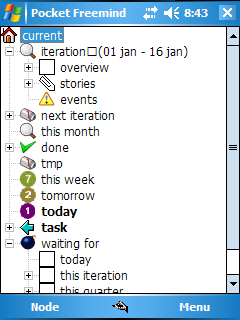 PocketFreemind is the first open source (and hopefully not the last :) ) project I've joined and the only one I took so far. I took a plunge since I do many critical stuff in Freemind and need them to be mobile. The state of PocketFreemind at that time is quite usable but it missing some feature that is quite substantial to the personal-semantic-convention that I use in the desktop version e.g: red and green font, icons.
PocketFreemind is the first open source (and hopefully not the last :) ) project I've joined and the only one I took so far. I took a plunge since I do many critical stuff in Freemind and need them to be mobile. The state of PocketFreemind at that time is quite usable but it missing some feature that is quite substantial to the personal-semantic-convention that I use in the desktop version e.g: red and green font, icons.
I took some time to catch up and start adding the needed feature (thanks for Peter Carol that has started this project and already code some quite easy-to-work-with codebase). It was really fun and interesting (got exposed to windows mobile development). After I got the very-needed feature I needed, I took the time off due to, as usual, work and life.
I am still looking forward for some more spacious time to start coding it again. There are still some features I had floating in my mind that I really like to have it implemented and there's also the Freemind 0.9.0 support e.g : node with attributes that will be really interesting to explore.
It still uses what's is provide by .net regarding TreeView and Node, that's why you still see something funny like square block on node without icons (actually, without node it will be blank, but I add a blank square icon for node without icon to help with the visual since it will look really wacky without it). More exploration on doing custom drawing of node could, at least potentially, make things prettier.
So, if you got the need to sync your freemind file with your PocketPC, give it a try.
Diposting oleh
Hafiz
di
Friday, February 15, 2008
0
komentar
![]()
Label: application
Tuesday, February 12, 2008
Budget Time with Time Block
How do we materialize our priority in our daily life? in the case of money people make budgets, in the case of time I think make routine time blocks would do it.
When we spend without budget and bookkeeping we usually end up wondering where the hell those money gone.Similarly, without allocating exclusive time to do something routinely I don't think we can feel sure we have already "walk our talk". When I say coding should occupy 80 percent of programmers time, then I would need to prepare an 80 percent of my working time to do just that with as minimum fragmentation as possible. For other responsibility I would then need to allocate another block to do them in batch thus minimize the overhead of context switching.
Here's an example of the time blocks :
- 9:00 - 12:00. Code : the most critical tasks
- 13:00 - 15:00 Code 2 : more explorative ones or continuing stuff from block 1
- 15:00 - 17:00 Mails and anything else
This requires that our tasks be pooled into certain system based on the block/context e.g: GTD, so when we are in certain block we pick a task only from that pool. Anything come our way when we are in certain block should be pooled into this system to be done later on it's block comes.
Of course, like diet, this would require someone to be committed to it if he want to see some difference. But unlike diet, people won't get fat if they cross the line, at least not directly (you know : missed deadline -> stressed -> eat a lot -> gain more weight). However, if you commit in doing it other people will start to pickup your rythm and will adapt to it and it will make things easier by time.
Allocate exclusive time block should be natural if someone is sure about what he think is important. It won't always means easy but the gain is worth it : steady progress in the area that is important can become something more common and not something that come by occasionally.
Diposting oleh
Hafiz
di
Tuesday, February 12, 2008
0
komentar
![]()
Label: effectivity
Monday, February 11, 2008
Vista ATI Display Driver Problem
Update (2008-06-08) : I updated to version 8.476.0.0 (28/03/2008) and the problem is no longer there. Case closed.
I have used Windows Vista several months now. Despite it's several shortcomings (and bad reviews around the net) it is quite usable in my case. However, one thing still really annoy me : the ATI display driver problem. Occasionally the screen would go blank and the message below showup :
I usually can get back to work fine after it happen. However, using recent drivers the problem is really bad, the driver reset would go on several time and ended up with the blue-screen-of-death (haven't seen this for quite a while before using Vista). I am currently stuck with driver version 8.390.0.0 which come from June 2007, otherwise the bluescreen would appear twice a day minimum.
I have tried any appearing driver updates, so far it's not solved yet. It's not that a major problem though, I can still work fine (old driver that works is enough for now), it's just that I think I can sympathize better with people having problem with this OS :).
Diposting oleh
Hafiz
di
Monday, February 11, 2008
0
komentar
![]()
Label: system
Wednesday, February 06, 2008
Application Level Programming in C++
C++ is a language that you could twist to almost any form of programming (with a cost, of course). You could program with low-level-ness that is only one step away from assembly language and on the other extreme you could build the huge common-user-centered application with all it's bells and whistles. Here I would like to elaborate about the later.
Now that we have Java and C#, it's hard not to think application-level programming without getting them into the discussion. Doing the same thing as C# code would then mandate the C++ programmer to at least review factors that makes them widely-adopted (and even better to try them deep enough to really "get" it) and take some lesson.
That being said, I think to be able to compete in application-level programming using C++ i.e: use C++ to get the performance and flexible lower level API but still able to avoid getting stuck and wasting time in micro problems (pointer anyone?), is to "emulate" the virtual machine e.g: JVM, .Net.
Clearly, what I mean by emulating is not to make another VM or code a scripting a language (most language written in C/C++ anyway). What I mean is to prepare the environment, libraries, framework, tools, build system, etc.. so that you only concern with matters that most people using language like Java is concern too with other thing handled by your manually-crafted VM. Those things should be assimilated, glued and setup with rigidness to the point that we can take them for granted to be working and the use of them is made semi-automatic in our daily typing/coding.
With existing components available now, you could already emulate almost what the Virtual Machine offer albeit with a little more hard work on your part. If you think the gain is worth it then many things already available to you.
For example, using naked new and delete can be considered suicide if your aim is to make an application (hint : boost::shared_ptr). Iterating collection using Functor or using old-style for (incrementing index) would make you hard to match readability of C# code (hint : boost::lambda). Manually editing Makefile if you aim to make big application could cripple your speed when something messed up with the makefile along the way or it become an unmaintainable monster (hint : CMake, Rake, Ant). There are already libraries and tools to help you match those kind of things that many other offer in VM-based language.
Just because you have to use C++ does not mean you can not use conceptualization, abstraction, modularization that is used by higher level languages and put them to good use in your own case and situation.
Diposting oleh
Hafiz
di
Wednesday, February 06, 2008
0
komentar
![]()
Label: coding
Tuesday, February 05, 2008
Track Coding Session with Freemind and JEdit
Coding session is an activity that could fill your brain resources pretty quickly. You need to hold a lot of things in your head at one time. I find this tiring and stressful if not being helped by some tools to act as process scheduler and/or swap "device" so my RAM could have lots of space for the micro task.
I use mainly Freemind and JEdit for this (in conceptual level : a Mindmapping and Text Editor application) with pencil and paper ready for emergency. The use of Freemind is basically similar to what I wrote about tracking internet search only in this case it is used to track task, subtasks, subsubtasks, subsubsubtaks while coding. JEdit is handy as a "buffer" for codes, notes and other things that is less hierarchical in nature.
Some trick I find helpful so far :
- Don't branch out too deep. Try to make spawned task as a sibling instead of a child of current task, if possible.
- Try to do one task within one hour or two hour max. Keep subtask/subtask, if any, within 15-20 minutes. I use Activity Timer gadget to help with this.
- Use shortcuts, colors, icons to make the overhead of entering/typing small but still maintaining clarity.
- Attach the elapsed time of a task for evaluation. It's a good source for better estimating later and for better divide-and-conquer skill. Here's my own convention look like :

- Dump code snippets, notes, deleted code to JEdit, it could be useful later. I also find this better, more flexible and more dependable than to rely solely on undo/redo of IDE.
Diposting oleh
Hafiz
di
Tuesday, February 05, 2008
0
komentar
![]()
Label: coding
Monday, February 04, 2008
Combining Trac and XPlanner
I wrote sometime ago about how using issue/bug tracker (Trac) and progress tracker (XPlanner) is really helpful, at least in my case. It will be really good if those two really integrated, but unfortunately it's not the case right now. We need to "integrate" them manually.
Here's the main conceptual merging I have made between them to support the concepts I am using :
Tickets is Story, Story is Ticket
From here on it's like directing the flow of detail that is stuck in Ticket in Trac, connect it and let it trickle down in to more detail through Story "hole" in XPlanner. Every Story is a Ticket being done.
We could have best of both worlds with this connection. On the trac side we have more strategic view of the Ticket/Story (Milestone, Roadmap, Wikis) and on the XPlanner side we have Progrress/Development detail regarding it (Burndown chart, tasks drilldown, assignments, timesheet).
Some useful mechanism regarding this :
- Make a wiki shortcut in XPlanner to Trac so in xplanner you could type something like 'wiki:ticket/555' or 'wiki:changeset/555' XPlanner and it's wiki system will link it to the Trac's entry. We could do interesting with this like make notes in Task entry that link to certain subversion revision.
- Use 1 to n mapping from Trac's Milsestone to XPlanner's iteration. Pick story to be done in certain iteration from it's parent Milestone.
- Let all the detail concerning the Ticket (notes, references, updates, troubles) updated in Trac to avoid duplication or confusion. Position XPlanner more for scheduling, timesheet and log-like notes.
Diposting oleh
Hafiz
di
Monday, February 04, 2008
2
komentar
![]()
Label: agile
Friday, February 01, 2008
Strip File Extension from Filename in .Net
Today I need to get a filename without the extension in .Net. It turn out that it's pretty easy. It's not so obvious from looking at MSDN (going through references for string and FileInfo give unsatisfying result). Being lazy to code this kind of stuff myself if I don't really have to, some googling get me more enlightening discussion.
Surprisingly, the line below return what I need :
Path.GetFileNameWithoutExtension(fileNameStr);
It's pretty straightforward and very convenient. It makes me wonder what people will make next, probably something like :
fileNameStr.AssumeThisStringIsFilenameAndGetItsNameWithoutTheExtension();
that would makes my work easier, although it probably would annoy someone else a little bit :).
Diposting oleh
Hafiz
di
Friday, February 01, 2008
0
komentar
![]()
Label: coding